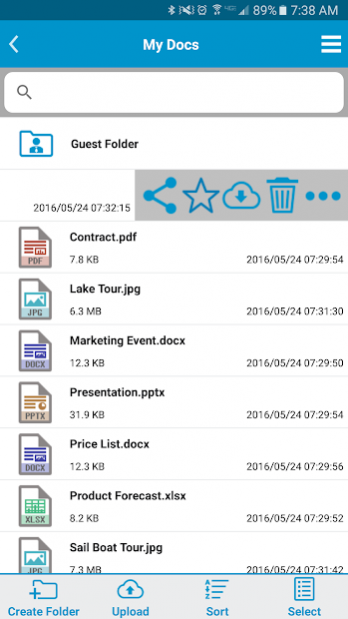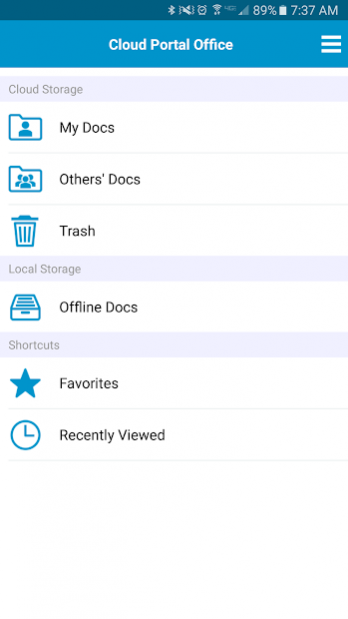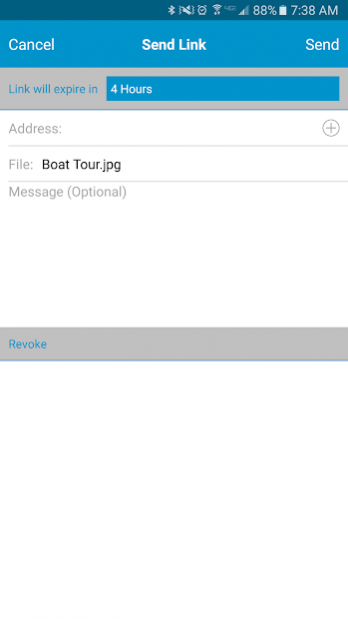Cloud Portal Office 2.5.2720
Free Version
Publisher Description
Optimise your document processes and increase efficiency by up to 30%, with Cloud Portal Office.
Cloud Portal Office is our award winning, cloud based document management and collaboration system that lets you capture, store, manage, share and retrieve all of your business documents safely and securely. And with its centralised data repository, you can be sure that you’re always working with the latest version of a document.
The enterprise class capabilities of Cloud Portal Office lets small to medium sized businesses optimise workflows to drive profitable growth, improve organisational efficiency and reduce operational costs.
Everyone can access all of the information they need for quick and effective decision making straight from their smartphone or tablet – anytime/anywhere. You can even set up temporary guest accounts when you need to work more closely with non-subscribed users.
The collaboration and notification features of Cloud Portal Office help individual and groups communicate efficiently and effectively. If you sign up for file and folder notifications you’ll be informed when a new version of document is available or if any changes are made. And the ‘Send Link’ feature lets you share information with non-subscribed users via a link that can be set to expire after a specific time.
Cloud Portal Office enables the mobile workforce. Now you can stay in touch and contribute ideas from wherever you are.
Visit www.sharp.co.uk/cloud for more information.
About Cloud Portal Office
Cloud Portal Office is a free app for Android published in the PIMS & Calendars list of apps, part of Business.
The company that develops Cloud Portal Office is SHARP ELECTRONICS (EUROPE) LIMITED. The latest version released by its developer is 2.5.2720. This app was rated by 5 users of our site and has an average rating of 2.6.
To install Cloud Portal Office on your Android device, just click the green Continue To App button above to start the installation process. The app is listed on our website since 2018-12-26 and was downloaded 6 times. We have already checked if the download link is safe, however for your own protection we recommend that you scan the downloaded app with your antivirus. Your antivirus may detect the Cloud Portal Office as malware as malware if the download link to jp.co.sharp.printsystem.cpoffice.phone.eu is broken.
How to install Cloud Portal Office on your Android device:
- Click on the Continue To App button on our website. This will redirect you to Google Play.
- Once the Cloud Portal Office is shown in the Google Play listing of your Android device, you can start its download and installation. Tap on the Install button located below the search bar and to the right of the app icon.
- A pop-up window with the permissions required by Cloud Portal Office will be shown. Click on Accept to continue the process.
- Cloud Portal Office will be downloaded onto your device, displaying a progress. Once the download completes, the installation will start and you'll get a notification after the installation is finished.